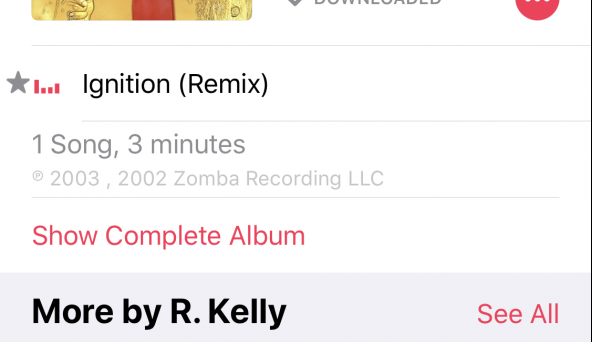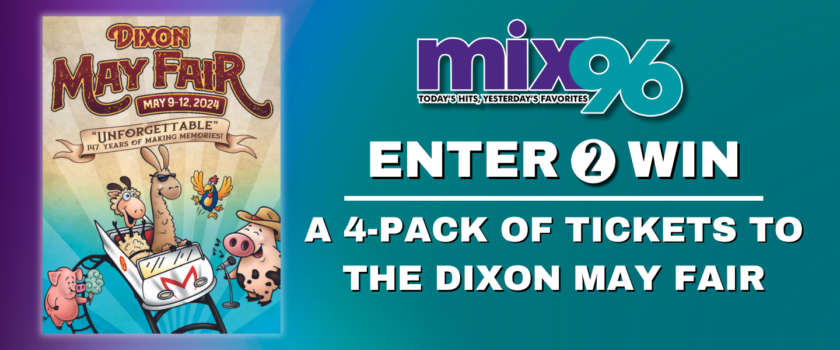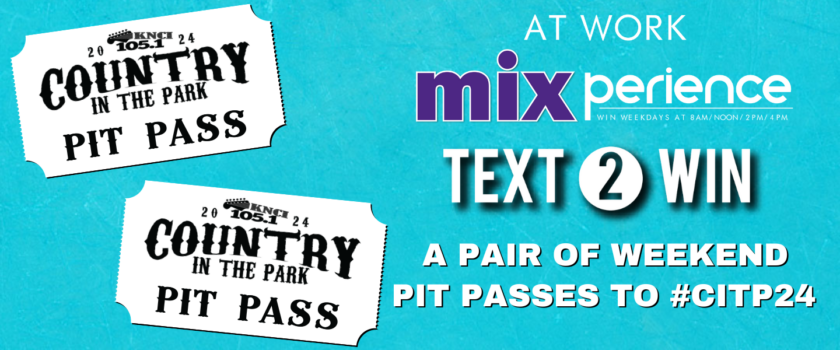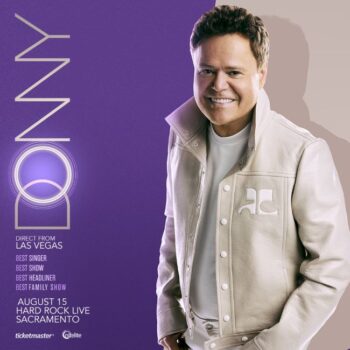How To #MuteRKelly From Your Phone
With all this R. Kelly news and the docuseries on Lifetime, now is a good time to review how to remove songs from your phone’s library.
By DAVID on January 10, 2019
Amanda doesn’t just want to Mute R Kelly she wants to delete him.
Well I watched the first episode of the “Surviving R Kelly” Docuseries yesterday and was appalled at the allegations. I cried listening to the women’s stories.
There is a movement going on because of the allegations of abuse called #MuteRKelly. Their goal is to get radio stations to stop playing his music, and concert venues to stop booking him for events.
On the way to work this morning I looked on my phone to see if I had any songs by him, and I did! Immediately I tried to delete from the cloud. It wasn’t as easy as I thought.
Here’s how to #MuteRKelly from your phone.
iTunes
Open the Music app on your iOS device
Find the song, artist, or album you want to delete. …
Tap the “…” button next to the song, artist, or album. …
Tap “Delete.” …
Tap “Remove Downloads” or “Delete from My Music.” .
Google Music
Open the Google Play Music app .
Touch the Menu icon > Music library or My Library.
Select the song you want to delete.
Touch Menu > Delete or Remove from library.
Google Play Music subscribers will see Remove from library if music has been added to your library but not purchased or uploaded.