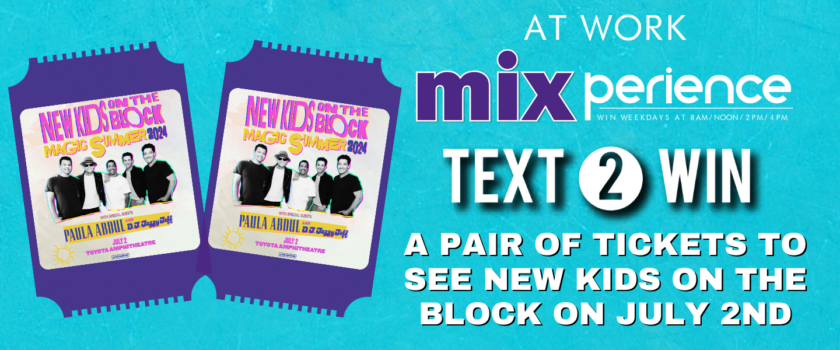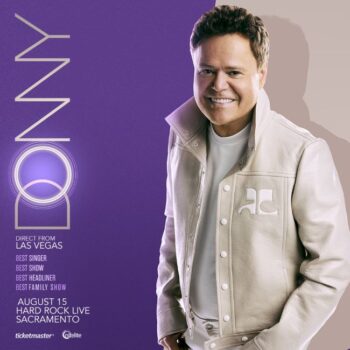Apple Users: Prepare Yourself For iOS 13
By Admin on September 10, 2019
Apple announced on June 3rd that they were to release iOS 13 in September, and we couldn’t be more happy about the upgrades!
Now that the release date of iOS 13 is close, we are getting more and more excited about what is to come with the new software update. If you have an iPhone 6s or newer you will be able to download this free upgrade as of September 19th. Android users are already commenting on the Apple iOS 13 update saying that its not as innovative compared to Android.
Here’s what the new iOS 13 has in store for us:
- Dark Mode
Apple embraced the night mode trend that we’re falling head over heels for. Not only does dark mode make the iPhone look more modern and sleek, it is also not as harsh on the eyes. - Photos and Camera
Now, you can change the light settings and add a monochromatic look to your photos when using portrait mode. Apple also redesigned the photo editing and created a more extensive toolbox so you can make all your pictures look professional. - Privacy and Security
Apple is making it even easier now to sign into and access all of your passwords and accounts. The new iOS 13 also is including HomeKit secure video camera storage designed around security and privacy. - Maps
With the new software you will be able to explore cities and new places with a 3-D experience that lets you pan 360 degrees down streets and unfamiliar places. You can also organize your frequently visited places into a favorites page like your favorite coffee spot, work or home so that directions are only a tap away. - Siri
Siri now has a voice that was developed with advanced neural text-to-speech technology. Siri also works more efficiently with the new built in short cuts page. For those families with a HomePod, Siri can now recognize and remember individual voices so that you and your family can have a personalized experience every time. - Memoji and Messages
Make your memoji as unique as you with tons of new hairstyles, accessories, piercings, and makeup! You can also type by swiping from one letter to the next - Reminders
Apple upgraded the Reminders app so now you can create smart lists with Siri. Its new layout and added toolbar makes it easier to navigate.